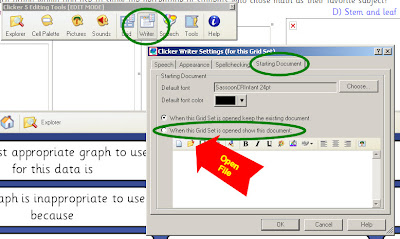Something that gets lost in the use of
Inspiration is the relative ease with which you can incorporate images into the organizer and why this is so very important. Any time I think of research, pre-writing or conceptual organization and predict “who will be left out”, it often relates to barriers to fluent information processing. Not being able to process the text instructions and focus on the content that I know. Struggling with unfamiliar vocabulary with procedures at the expense of working and organizing my knowledge.
One important support from a UDL perspective is to provide options for information processing and non-linguistic complements to text.
Inspiration has an
extensive image bank. Most often,
you can find some representation of a concept in the image bank to build into a diagram pretty quickly. It does not need to be a perfect representation. At times it is functioning as the non-linguistic “anchor in the storm” of ideas, procedures, directions and distractions and consistency is what matters.
Students who need to be challenged or have time to do so can work on locating images to represent concepts non-linguistically in the organizer for the entire class. The support of the images can extend to paper when printed or during group presentations in presentation mode.
Often the images can
allow students to process the concept in a non-linguistic way and establish complementary and stronger mental associations. In most situations, I think we want these instructions and guides to be processed fluently like road signs when we are driving. Pairing text with some consistent images in Inspiration can be done pretty quickly and help accomplish this. You should be thoughtful about using images and do not want to clutter your organizer, but if there are concepts, sequences or vocabulary that seem to require a lot of redirection or clarification, those are usually good candidates for providing a consistent image for a non-linguistic representation.
There are many reasons why Inspiration may be a good tool choice for you and your students. Whatever the reason you are using it, try to find manage ways to add images. One benefit is you start to see opportunities to use images to support information processing in other software as well.
Hope you enjoy Inspiration and please share opportunities you have with leveraging the image resources it provides!