Steps:
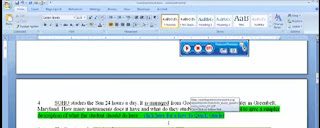
- Download the following example worksheet. This is the example you will use to add the features to that are demonsrtated in the following videos. Click to open the page and then download the file to your computer: SunWorksheet.doc - click the Back Arrow to come back to this page after you download the document.
- Choose which introductory features you would like to explore. Click on a video link below to have tasks demonstrated to you on the screen and then try for yourself on the SunWorksheet.doc worksheet. Replay videos if needed. Click the Back Arrow on your internet browser to come back to this page after you are done with each video.
- Introduction and Using Highlights
- Text to Speech Support to Read Text Aloud
- Images to Support Comprehension and Higher Level Thinking
- Hyperlinks to Create On-demand Supports
- Recorded Voice Comments for Teacher Prompts and Student Response (this feature not for schools with Windows7 or TM11 schools)
- Guide to Locating More Resources on Flexible Digital Worksheets
Some Helpful Links to Resources for MS Word and Adobe Worksheets:
Graphics, Videos and Sounds HIAT Quick Guides
MS Word HIAT Quick Guides
MS Word HIAT Help Blog Posts
Adobe Reader HIAT Quick Guide and Video on Read Aloud Feature
Adobe PDF HIAT Help Blog Posts



No comments:
Post a Comment