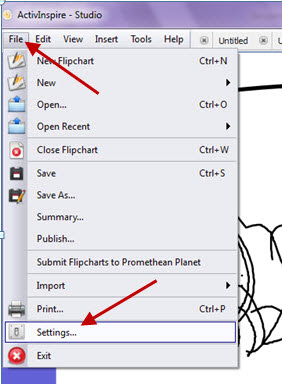
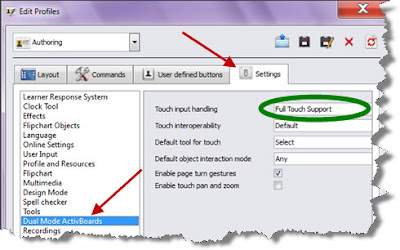 If you are using a touchscreen monitor (not a Promethean Board) with ActivInspire and are having trouble using the annotation tools (e.g. to have students write on a flipchart), you need to change a setting in ActivInspire to make this work well:
If you are using a touchscreen monitor (not a Promethean Board) with ActivInspire and are having trouble using the annotation tools (e.g. to have students write on a flipchart), you need to change a setting in ActivInspire to make this work well:- "File"
- "Settings"
- "Dual Mode ActivBoards"
- Under "Touch Input Handling", change to "Full Touch Support"



Your website is really cool and this is a great inspiring article. Thank you so much.
ReplyDeletetouchscreen