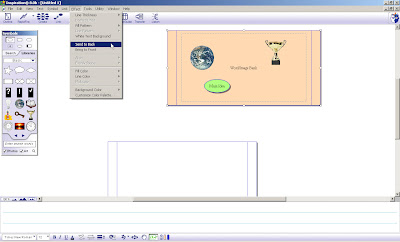
Many people ask how to create a "locked" box in Inspiration so you could use it as a frame for a word or image bank - allowing students to drag words/images out of the frame/box and into the correct place in the diagram.
First, add the box or shape you want to use as the frame for the word/image bank. Next, click on the box/shape and choose "Effect" from the top toolbar and then choose "Send to BacK" (* click on the image above to enlarge it*).
Now you can add words in symbols/images to the framed "bank" that students can drag into place. Please post and let us know if this works for you!



Exactly what I was looking for - thanks, Bill! Strangely, if the symbols you place in the box are linked, the link lines do not show in front of the box.
ReplyDelete